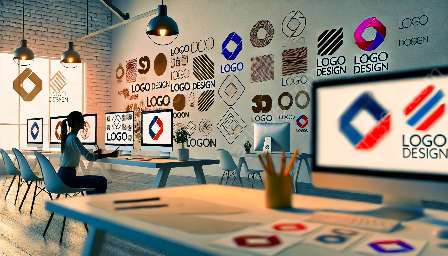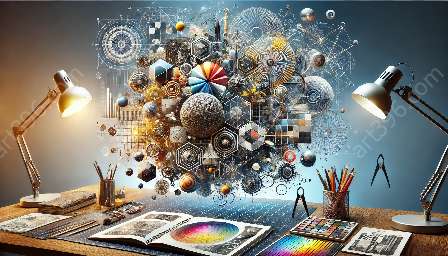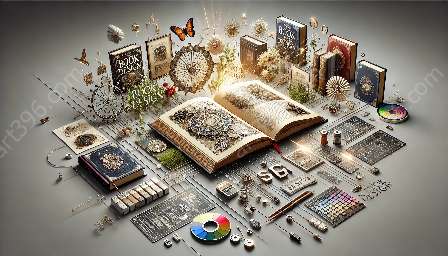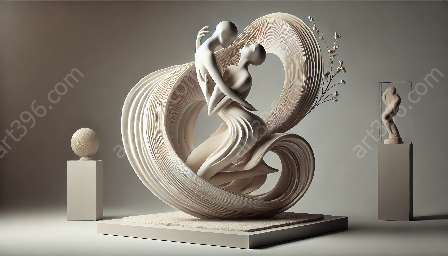Introduction to Typographic Layout in Mobile Application User Interface
Typography plays a crucial role in the design and layout of mobile applications. It's an essential aspect of user interface design that has a significant impact on the overall user experience. Typographic layout refers to the arrangement and presentation of text and type in a visually appealing and user-friendly manner, especially within the constraints of a mobile screen.
The Importance of Typographic Layout in Mobile Applications
Effective typographic layout in mobile applications is vital for several reasons. Firstly, it impacts the readability and legibility of the content, which is essential for user comprehension. Additionally, typography sets the tone and enhances the visual appeal of the app, contributing to brand identity and user engagement. Furthermore, a well-executed typographic layout can improve the overall usability and accessibility of the mobile application.
Compatibility with Type Design
When considering typographic layout in the context of mobile application user interface design, it's crucial to ensure compatibility with type design. Type design refers to the creation and classification of typefaces, including font styles, weights, and sizes. The compatibility between typographic layout and type design involves harmonizing the visual presentation of text with the selected typefaces to create a cohesive and visually appealing user interface.
Considerations for Design Compatibility
Design compatibility is essential for creating a visually coherent and appealing mobile application user interface. When integrating typographic layout with design, several key considerations need to be addressed. These include maintaining visual hierarchy, utilizing appropriate font sizes and weights, ensuring sufficient contrast for readability, and aligning the typography with other design elements, such as color schemes and imagery.
Best Practices for Typographic Layout in Mobile Applications
Utilizing best practices for typographic layout in mobile applications can significantly enhance the overall user experience. Some key best practices include:
- Utilizing responsive typography to adapt to various screen sizes and resolutions
- Choosing typefaces that are legible on small screens
- Establishing a clear visual hierarchy through font sizes, weights, and styles
- Ensuring ample white space for improved readability and visual balance
- Optimizing line length and spacing for comfortable reading
- Testing typography across different devices and user scenarios for consistency
By adhering to these best practices, designers can create typographic layouts that are both visually compelling and user-friendly.
Conclusion
In conclusion, typographic layout in mobile application user interface design is a critical element that contributes to the overall usability, accessibility, and visual appeal of the app. When aligned with type design and overall design principles, typographic layout can elevate the user experience by providing clear, visually engaging, and legible text presentation. By implementing best practices and ensuring compatibility with type design, designers can create aesthetically pleasing and functional typographic layouts in mobile applications.